Want to know where you got a screen capture from, or perhaps when you created it? In SnagIT, it’s a simple as “right-click.”
Simply locate the thumbnail in either the Library or the Capture Tray, right-click on it, and select Properties.
The Details window shows you the application of where the capture originated, the file name, and file type. But the neat thing is that it displays when it was created and modified, the website you obtained it from, and where you stored it. Clicking on the Websites link will take you directly to the source, while clicking on the Location link will open the folder of where it’s stored locally.


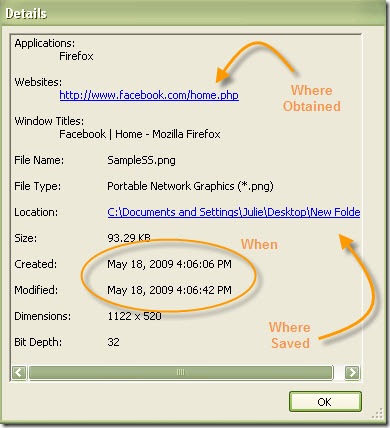






0 Responses to "SnagIt: Using File Properties"
Post a Comment