Facebook demographics and what it means to your business.
I came across an interesting article in the May 2009 issue of Intercom. The article, “The Generational Effect on Social Media,” discusses how the difference in age is an indication as to the likelihood of using social media applications. Author, Rich Maggiani, brings up some very good points. Among them is the communication preference of each generation: Baby Boomers prefer face-to-face, Gen Yers were born “plugged-in,” and Gen Xers hover somewhere in the middle.
It is no surprise that the conclusions drawn in the article point to the Gen Yers as being the social media gurus, “while the rest of us struggle to engage.” At first read, I agreed with the article. But the more I thought about it, I did not agree 100%.
Truth be told, I am a Gen Xer and not too far from the Gen Y border. But unlike those a few years my junior, I found no real use for social media. That is until about a year ago. In that time, I have seen a proliferation in the number of Gen Xers and Baby Boomers getting involved in social media. This got me thinking: Are the conclusions in that article accurate? In a way, they are. And when it comes down to all faces of social media, it is probably pretty darn accurate. But in one little corner of the social media world, I believe it to be somewhat inaccurate.
Facebook is one of the most popular social media applications available. It’s pretty simple to use and offers a myriad of ways to connect with other people. From status updates, to group discussions, to cute little “game” applications, a lot is available to suit most anyone’s interests.
Friends and family use Facebook to keep in touch and share photos. Groups of people are coming together to share their passions with other like-minded people. Businesses are using Facebook to connect and interact with their customers and prospects. It is a truly powerful social media tool and it is no wonder people are flocking to it.
Turning back to the generational aspect of social media, I dug up some information to support my theory about Facebook. According to the 2009 Facebook Demographics & Statistics Report, Baby Boomers and Gen Xers are getting on board with social media and at an astonishing rate. Currently, there are over 200 million active users on Facebook. Among those, nearly 7 million fall into the 35-54 age range (up 276% from six months earlier) and nearly 955,000 are 55 and older (up 194%). Combined, these folks make up roughly 20% of all Facebook users. According to the report, the 35-54 demographic has been doubling every two months. That said, it’s likely that both demographics will continue to increase for some time.
It’s quite possible, as I’ve witnessed over the last several months, that Baby Boomers and Gen Xers are joining Facebook because it is one of the easier tools to use and helps them stay in touch with family and friends. Regardless of why, the point is they are using it. More importantly, they are joining groups, participating in discussions, and becoming “fans” of products and services.
So if you are a business targeting people in these demographics, a Facebook Fan Page may be something you want to consider in your overall marketing strategy. It will give you an opportunity to connect with your customers, and more importantly, interact with them. Remember, Baby Boomers like face-to-face communication, and it’s nearly impossible for them to do that with big businesses. Finding alternative ways to interact with them is key and providing a virtual face-to-face opportunity through a medium such as Facebook may be the answer.
*Data from the Facebook Demographics & Statistics Report, as of 4 January 2009.
*Intercom is a publication of the Society of Technical Communication.






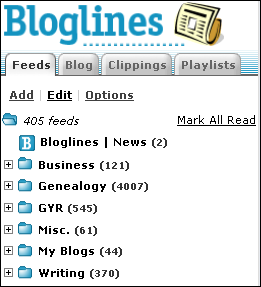




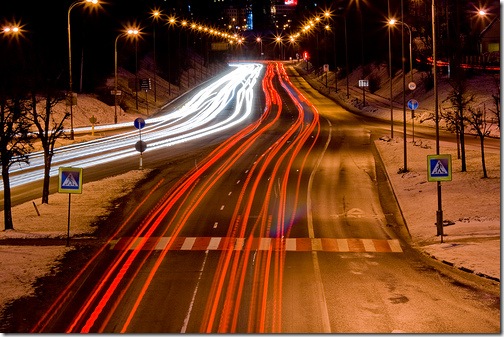
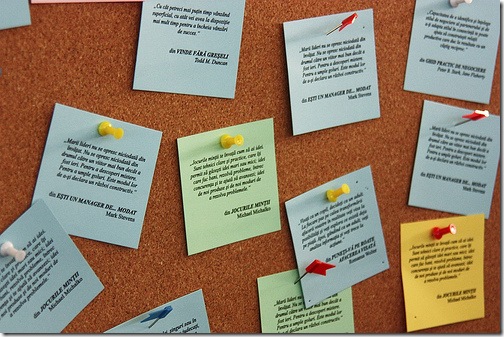
 The advent of instant messaging, texting, and Twittering, has brought with it some horribly informal communication habits. More and more, these bad habits are creeping into our emails. It seems that "how r u" is acceptable in today's emails. But is it truly acceptable? Perhaps on a personal level, but professionally speaking, no, it's not acceptable. Let's remind ourselves of some dos and don'ts when it comes to business-related email.
The advent of instant messaging, texting, and Twittering, has brought with it some horribly informal communication habits. More and more, these bad habits are creeping into our emails. It seems that "how r u" is acceptable in today's emails. But is it truly acceptable? Perhaps on a personal level, but professionally speaking, no, it's not acceptable. Let's remind ourselves of some dos and don'ts when it comes to business-related email.